This guide will walk you through installing and setting up r2modman, the mod manager you'll need for playing modded games.
Download r2modman
- Go to thunderstore.io/package/ebkr/r2modman
- Click on Manual Download button
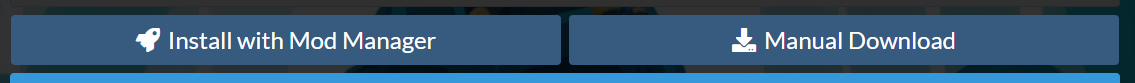
Click on Manual Download to get the application from the link above
- Save the Zip to your computer.
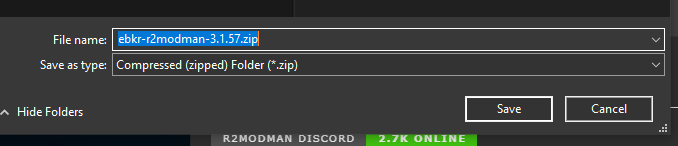
Save the file to your computer
Extract r2modman zip
- Navigate to your Downloads folder to find the zip file
- The file will be named something like ebkr-r2modman-3.1.57.zip
- Right-click the zip file and choose Extract All...
- Make sure "Show extracted files when complete" is checked
- Click Extract
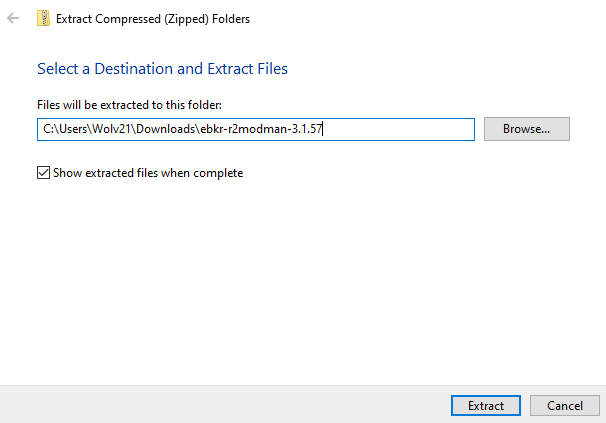
Extract Zip
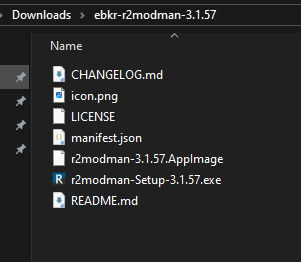
Leave this Window Open
Install r2modman
- In the new window with extracted files, double-click r2modman-Setup-3.1.57.exe (or your version)
- Follow the installation prompts
- Click Next
- Browse to a location that works for you. C:\Program Files\ is usually default. Then click Install
- Uncheck "Run r2modman" at the end of installation
- Click Finish
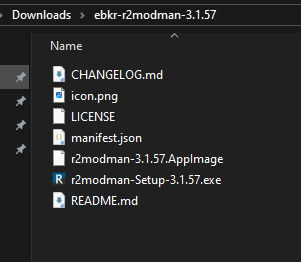
Double click the r2modman-setup exe file
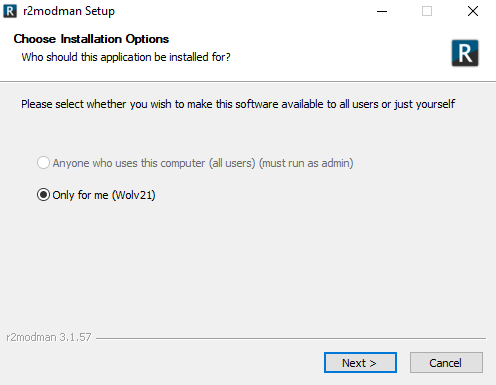
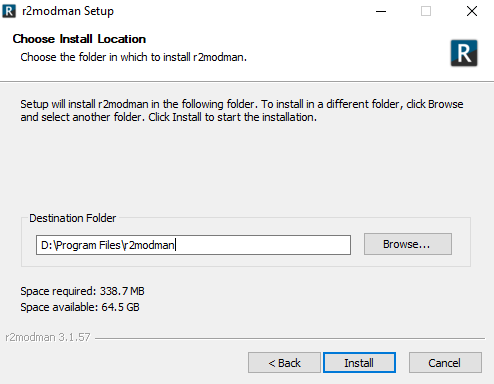
Choose a location that has enough space
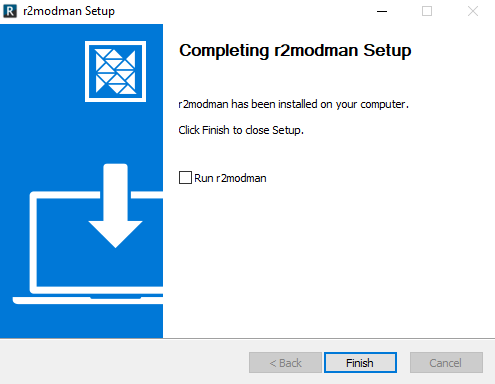
Uncheck Run r2modman, unless you want to run it right now.
Run r2modman
- Find r2modman in your Start menu or desktop
- Launch the application

r2modman app
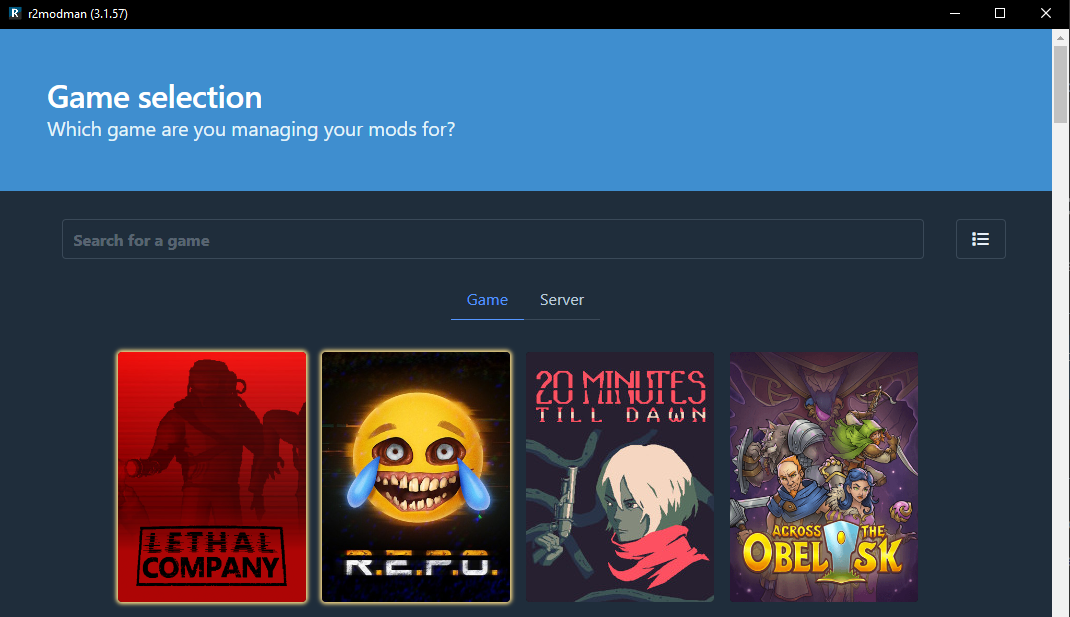
r2modman launched
Need more help? Check out our Complete Guide to Modding with r2modman